Our customers sometimes want to pay in another currency than USD. Here’s a guide on how to pay using the currency of your choice, using a third party service like transferwise:
- First go to their website. Here is the link: https://transferwise.com/
If you don’t want to read through this guide, they also have a well-made video explaining how their service works on their website. When you are at their website, type in the exact amount that you are going to pay us in USD and pick the currency you want to use.
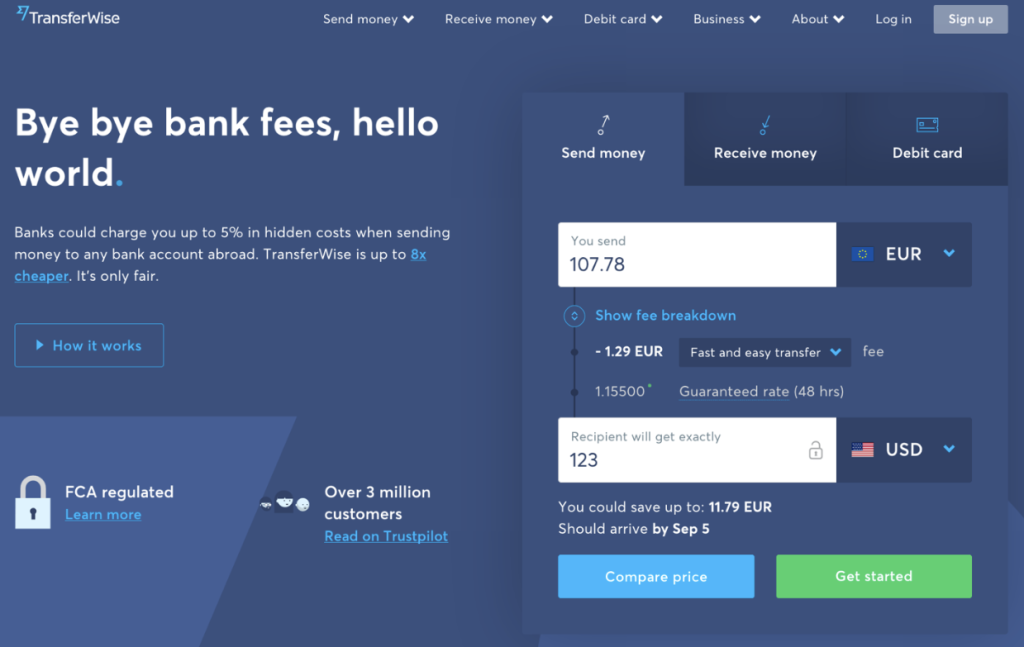
2. In the box: recipient will get exactly, you put in the money that you are going to transfer to us in USD. TransferWise will automatically convert this amount into the currency of your choosing. In this demonstration, we are going to pay 123 USD in Euros. Then, you click get started.
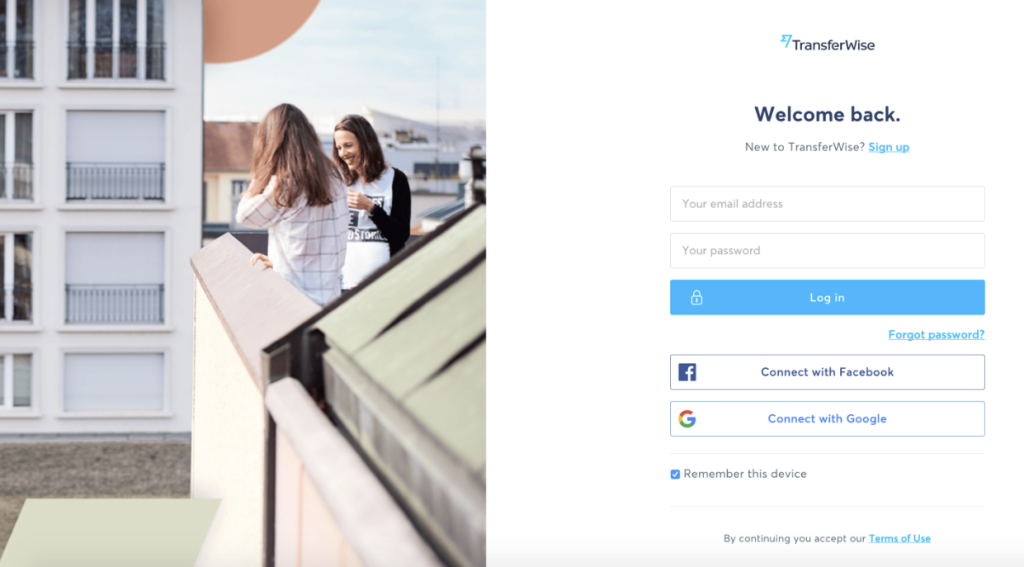
3. As you can see in the picture above, you will be asked to log in or sign up as a new user. You can choose to sign up with Facebook, Google or email address. After this, TransferWise will ask you to verify the amount that you want to transfer.
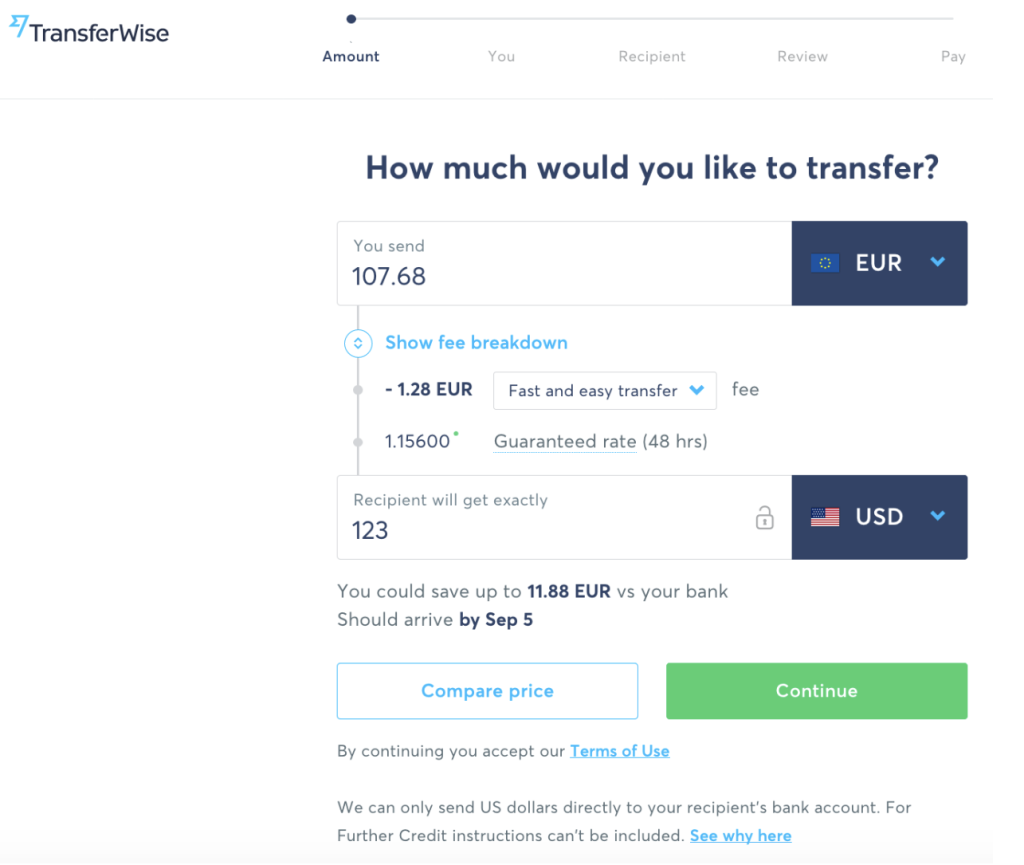
4. If the amount is correct, click continue to the next step. For the details of conversion rates please refer to their website. They have explanations on matters regarding conversion rates between different currencies.
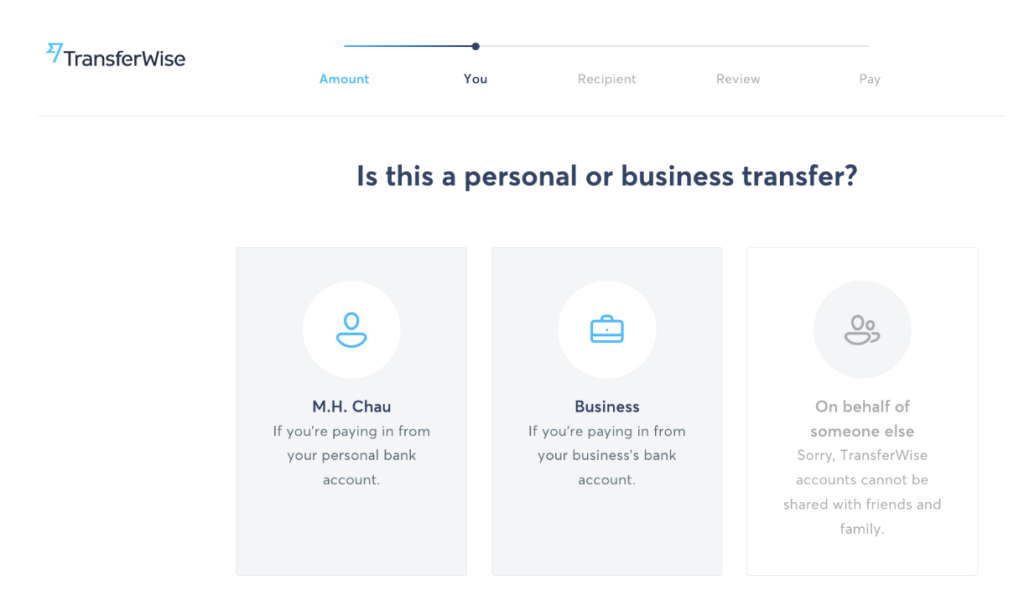
5. After you have checked the amount is correct, next step is to choose whether you are sending to us on behalf of yourself or your business. We will choose business this time.
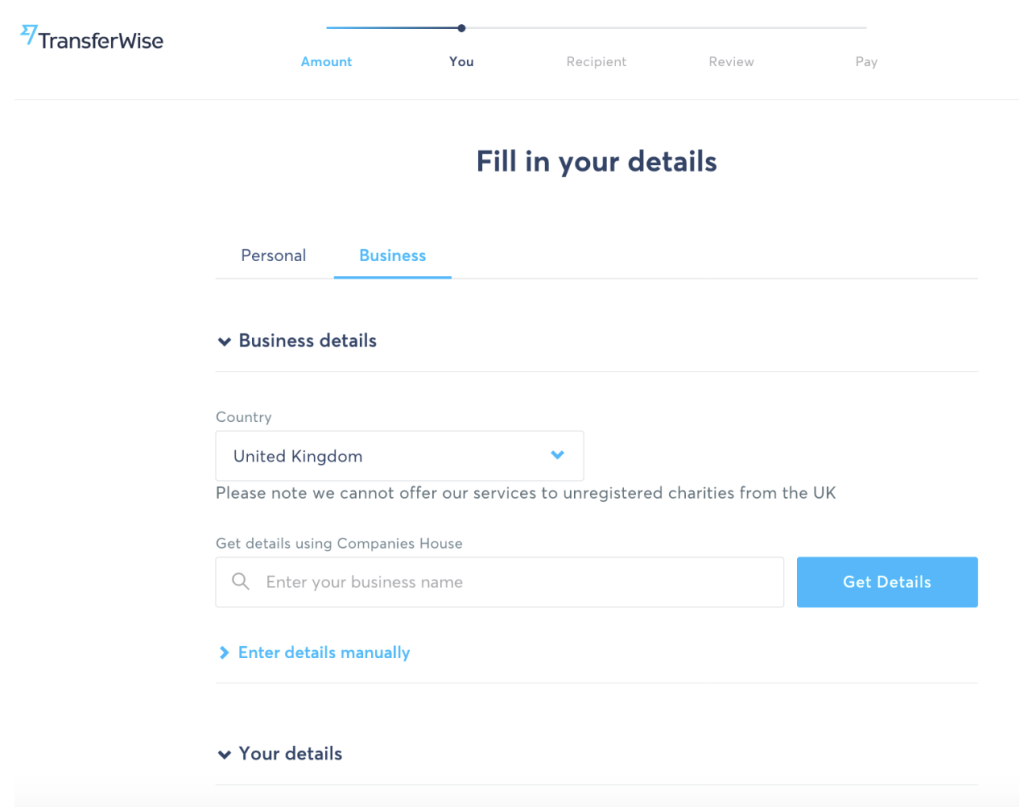
6. TransferWise will ask you about the details about your business. Fill them out accordingly, after doing this the first time, it will automatically complete this for you in the future. After you are all done, click continue and we are halfway there.
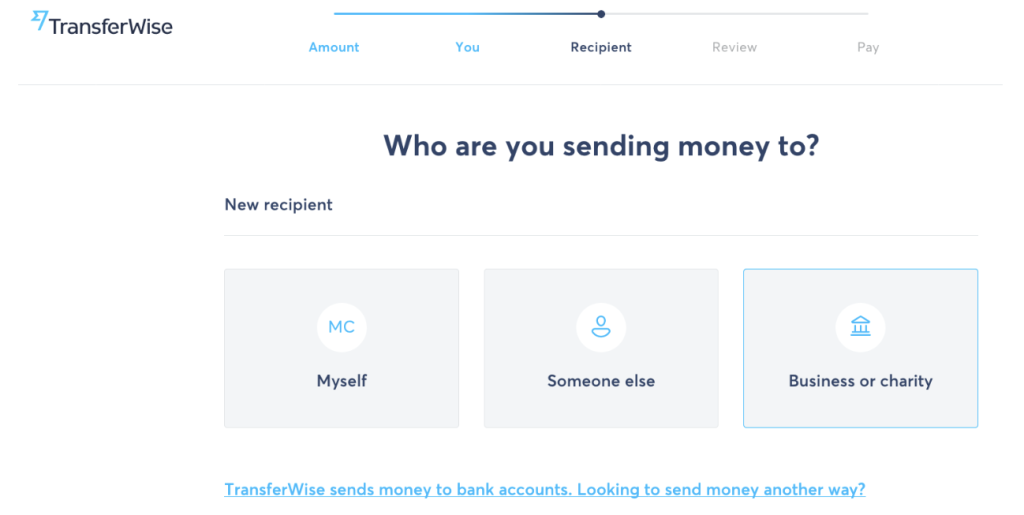
7. In the next step, you will need to choose what kind of recipient you are sending to. In this case, it is Nordic Approach you are sending to, so we will choose business or charity.
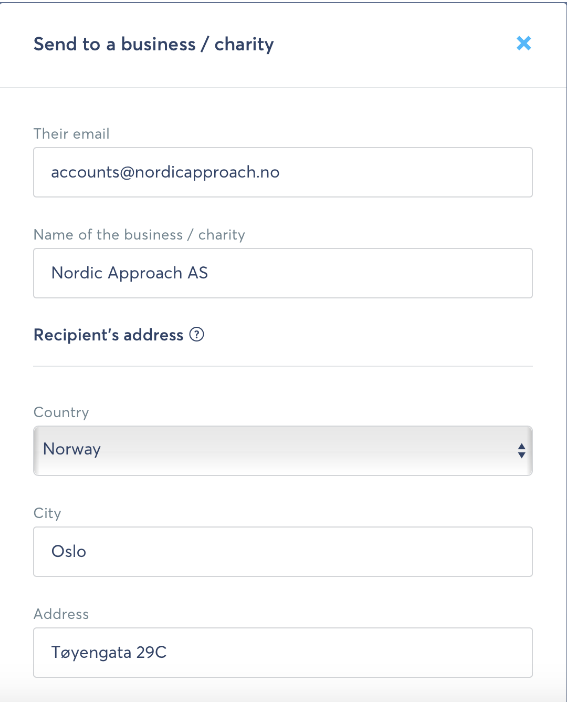
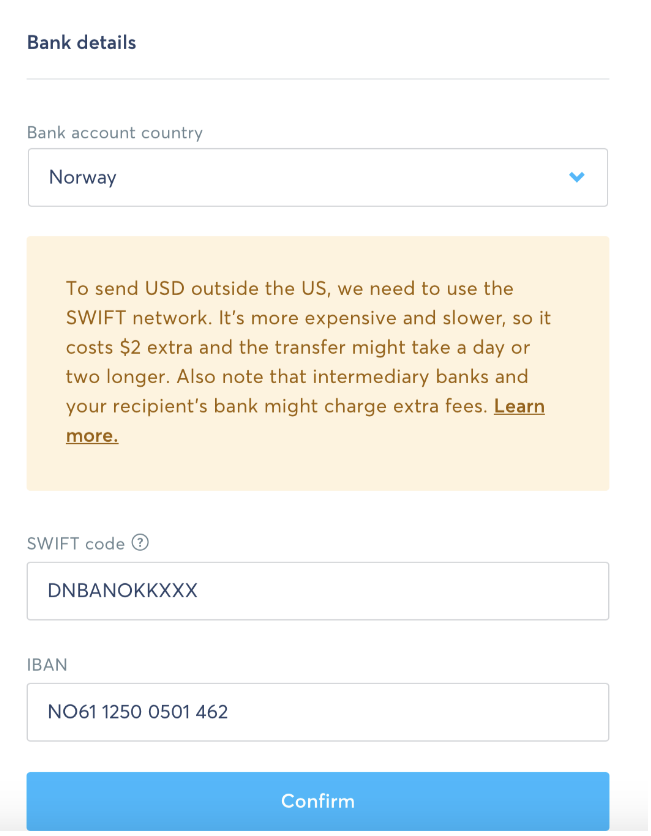
8. If it’s your first time using TransferWise with us, they are going to ask you to fill out information about us too. Here is all the information you will need.
- Email address: accounts@nordicapproach.no
- Name: Nordic Approach AS
- Address: Tøyengata 29C
- Postal code: 0578
- City: Oslo
- Bank details: Norway,
- BIC/SWIFT: DNBANOKKXXX
- Electronic IBAN: NO61 1250 0501 462
After it’s all done, press confirm, and don’t worry you only need to do this the first time.
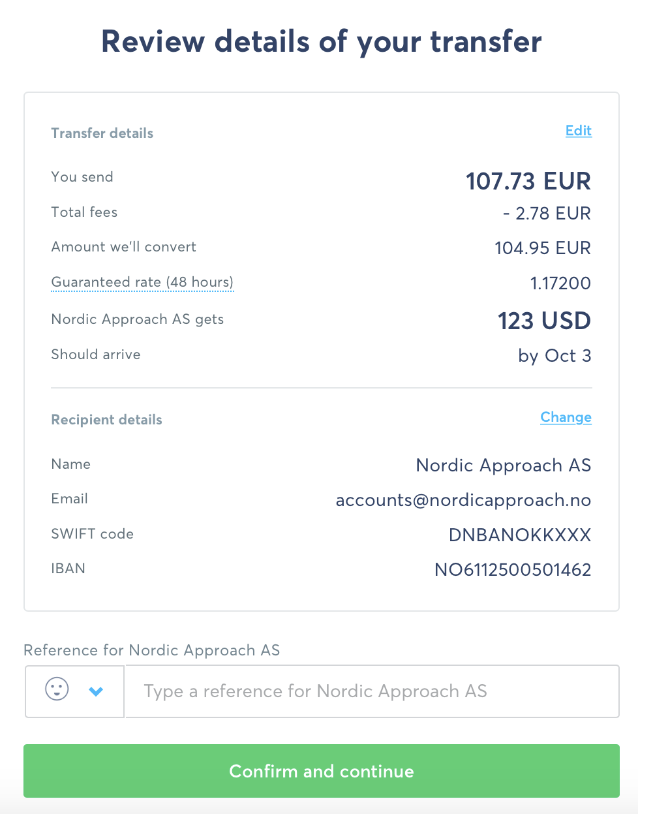
9. In this step, the most important thing besides making sure of the details you typed in the previous step, is to key in the reference number from us. It will be crucial for us to track your payment and release your order as soon as possible.
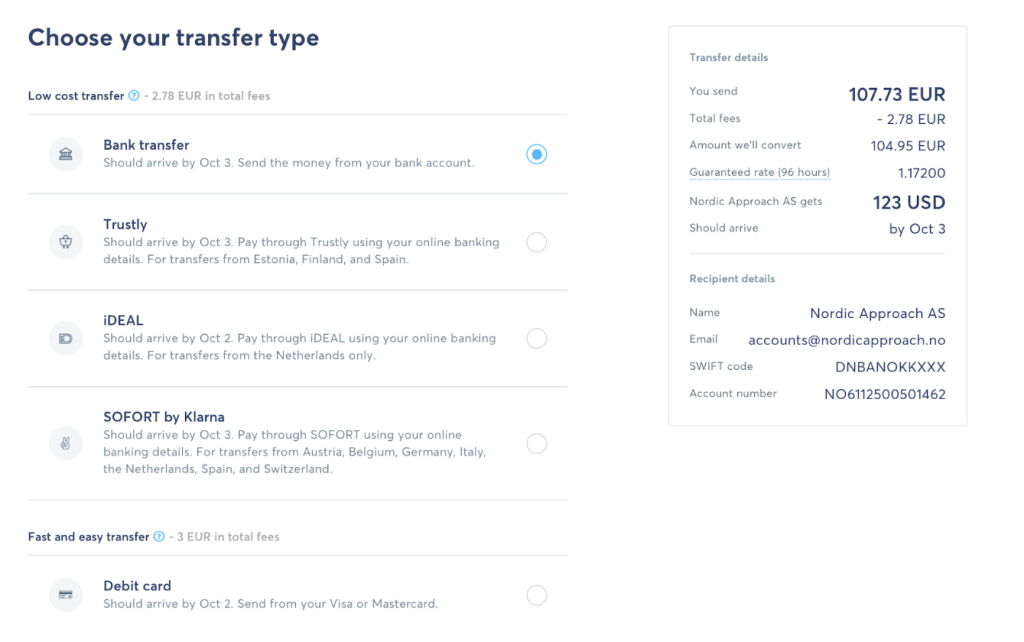
10. After the reference numbers is put in, you will be asked to choose the payment method which suits you the best. If you are based in Europe, using bank transfer should be the most convenient way. Here is the link where you can find their explanation on debit/credit card fees. https://transferwise.com/pricing/eur-to-usd
11. In the final step, you will need to type in your debit card or the details of other paying methods. After this is all done, click pay and you will receive an email from TransferWise confirming your transfer, and we will also be notified by them. Once we get the notification and check the reference number is correct, we will send the coffee on its way to you as soon as possible.
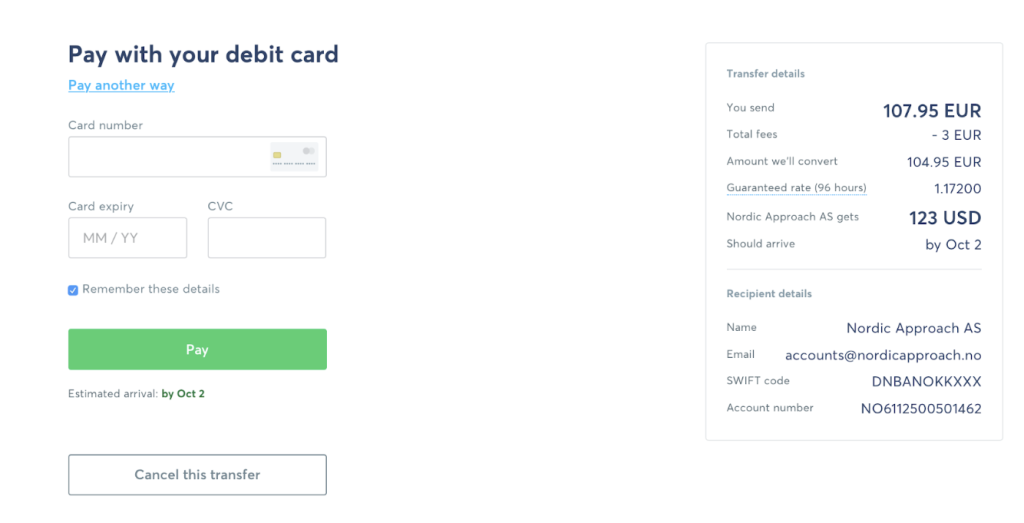
If you have any problems using TransferWise or other issues, feel free to contact us, we will be more than happy to help you out.
Yours,
the Nordic Approach Team.